Since java update 7u51 there are “better applet networking” changes.
So derbydb will not work in Netbeans 7.4 anymore out of the box.
You have to change the security policy of derbydb.
In MacOS open the terminal:
cd /Library/Java/JavaVirtualMachines/jdk1.7.0_51.jdk/Contents/Home/jre/lib/security
In Linux/Win you will have to change the path.
Make a backup of the policy-file:
sudo cp java.policy java.policy.backup
Edit the policy-file:
sudo nano java.policy
Add to the main permission section the following statement:
permission java.net.SocketPermission "localhost:1527", "listen,resolve";
Thank you to Wolfgang Mayr for hinting me.
Sources:
Update Release Notes
unable-to-start-derby-database-from-netbeans-7-4

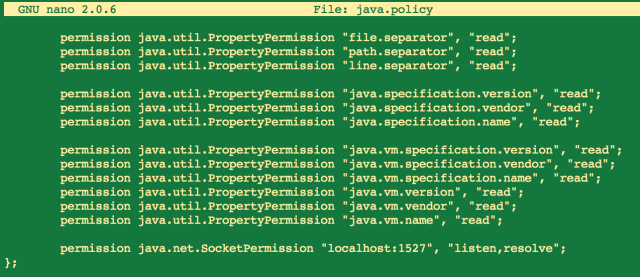
Awesome, worked like a charm, my path under CentOS Linux:
/usr/java/latest/jre/lib/security
Thanks!
Path for Xubuntu/Ubuntu: /usr/lib/jvm/…
You are the best
I had tried to solve this problem for about 3 hours you are like a machine my friend
Thank you very much ! This is really clean and awesome tutorial 😀
i do that but the same probleme